





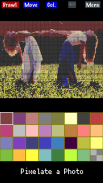


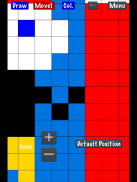





Pixel Art Maker

Pixel Art Maker का विवरण
"पिक्सेल कला निर्माता" एक 8 बिट रेट्रो खेल की तरह पिक्सेल कला के लिए एक ड्राइंग उपकरण है।
◇ आराम का उपयोग करने के लिए
आप अनुप्रयोग शुरू करने के बाद जल्द ही एक पिक्सेल कला आकर्षित कर सकते हैं।
◇ एक तस्वीर आयात
एक तस्वीर पिक्सेलेट
◇ एक एनिमेटेड पिक्सेल कला बनाएँ।
सबसे पहले, एक पिक्सेल कला आकर्षित इसे कॉपी, और फिर एक एनीमेशन आकर्षित।
पंख:
• 8 एक्स 8~256 x 256 पिक्सेल आकार के एक पिक्सेल कला ड्रा।
• रंग बदलें फूस (32 रंग जो पारदर्शी रंग शामिल करने के लिए सीमित)।
• ज़ूम तस्वीर खींचना।
(आप में और बाहर अपने पिक्सेल कला अपनी दो उंगलियों के साथ चुटकी कर सकते हैं।)
• लोड और डेटा ड्राइंग बचाने के लिए।
• एक छवि फ़ाइल से लोड पिक्सेल कला।
• 2048 x 2048 अप करने के लिए छवि बड़ा।
• PNG फ़ाइल के रूप में सेव करें।
(Sdcard पर (सहेजें) /dot/YYYYMMDD_HHMMSS.png)
• किसी अन्य अनुप्रयोग के लिए चित्र भेजें।
• संपादित करें और एक एनिमेटेड GIF निर्यात (कैनवास आकार 128 x 128 या उससे कम है, तो एक एनीमेशन 256 फ्रेम पर निर्भर है। बड़े आकार के लिए, यह 64 तख्ते पर निर्भर है।)

























